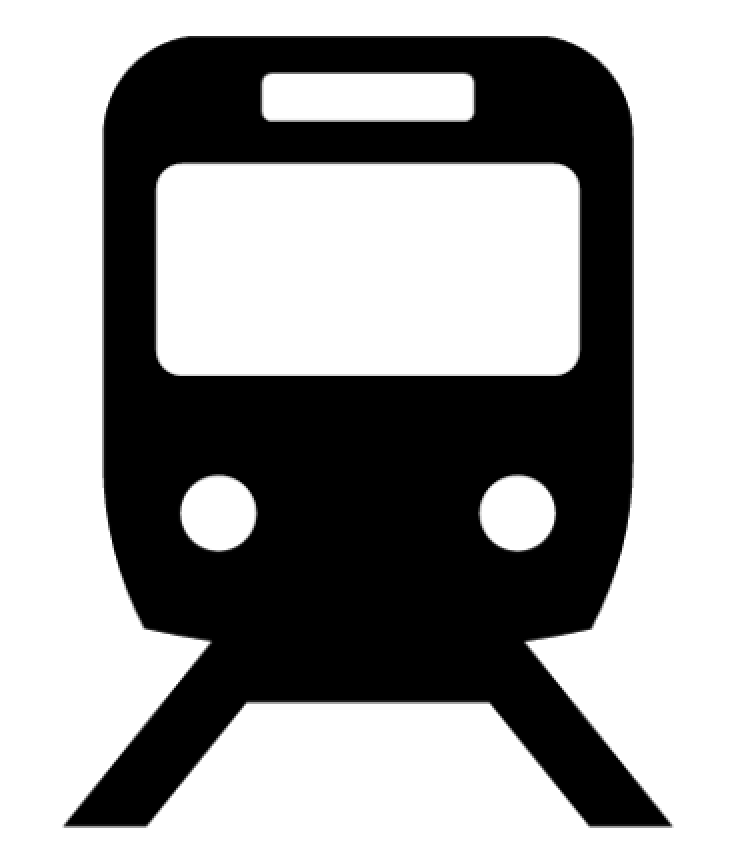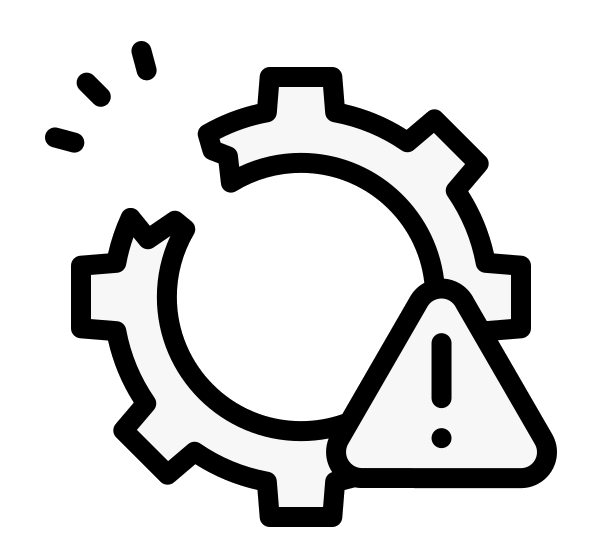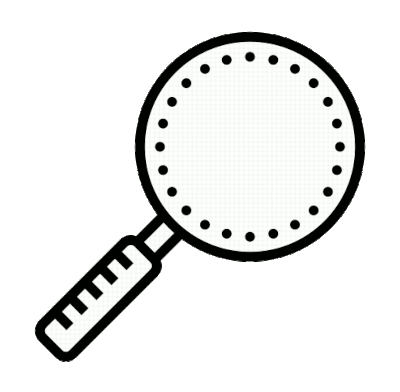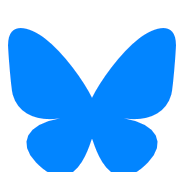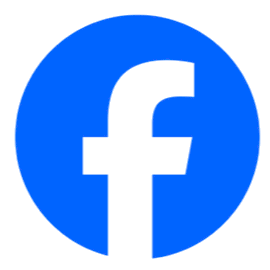| Re: Browsers - what are you running? Are you seeing this? Posted by grahame at 18:42, 1st January 2025 |     |
Chrome on my Czech Honour handset which uses Android.
All is good regarding viewing the forum and typing replies. I don't use the farce map or notifications.
All is good regarding viewing the forum and typing replies. I don't use the farce map or notifications.
Delighted ... shows how wide ranging our code works - not that our user base has many Czech Honour users. I have fond memories from what is now last year of a few days in a hotel in Prague and local trains ...
| Re: Browsers - what are you running? Are you seeing this? Posted by UstiImmigrunt at 18:32, 1st January 2025 |     |
Chrome on my Czech Honour handset which uses Android.
All is good regarding viewing the forum and typing replies. I don't use the farce map or notifications.
| Re: Browsers - what are you running? Are you seeing this? Posted by grahame at 09:09, 31st December 2024 |     |
Minor point..
Clicking the <like> button takes me to an almost blank screen with just the words "Your like has been registered" in the top left corner. I then have to back up and refresh the page.
Win 11 Edge
Clicking the <like> button takes me to an almost blank screen with just the words "Your like has been registered" in the top left corner. I then have to back up and refresh the page.
Win 11 Edge
Thank you .. yes, known issue - in fact it's a cludge and won't be fixed until next year
 . It's a piece of Javascript, which is my 6th language after PHP, Python, HTML, SQL and English. And it insists for good security reasons in only in interacting with the server that originated it. But that server is now a backroom worker no longer interacting directly with the wide world.
. It's a piece of Javascript, which is my 6th language after PHP, Python, HTML, SQL and English. And it insists for good security reasons in only in interacting with the server that originated it. But that server is now a backroom worker no longer interacting directly with the wide world.| Re: Browsers - what are you running? Are you seeing this? Posted by old original at 08:48, 31st December 2024 |     |
Minor point..
Clicking the <like> button takes me to an almost blank screen with just the words "Your like has been registered" in the top left corner. I then have to back up and refresh the page.
Win 11 Edge
| Re: Browsers - what are you running? Are you seeing this? Posted by TonyN at 22:29, 30th December 2024 |     |
I Normally use Firefox for the Coffee shop.
When I clicked the like button for Grahams post with the sever diagrams in Firefox I got a page saying my like had been registered but my login name did not appear on the list of likes.
I have now logged in using Chrome and after I clicked like the like has been added.
| Re: Browsers - what are you running? Are you seeing this? Posted by Bob_Blakey at 14:57, 30th December 2024 |     |
Firefox. All fine.
| Re: Browsers - what are you running? Are you seeing this? Posted by bobm at 13:20, 30th December 2024 |     |
On reading the above posts I clicked on "notify" for this topic and received an email when Graham responded minutes later.
| Re: Browsers - what are you running? Are you seeing this? Posted by grahame at 13:19, 30th December 2024 |     |
Not seeing any email notifications of new posts 

I realise that I concur & haven't had any since the reset.
Interesting, as I have also had some reports that email notifications ARE working ... noted and to be investigated further.
| Re: Browsers - what are you running? Are you seeing this? Posted by ChrisB at 13:00, 30th December 2024 |     |
I realise that I concur & haven't had any since the reset.
| Re: Browsers - what are you running? Are you seeing this? Posted by GBM at 12:03, 30th December 2024 |     |
Not seeing any email notifications of new posts

| Re: Browsers - what are you running? Are you seeing this? Posted by Witham Bobby at 12:01, 30th December 2024 |     |
I use Brave browser
Everything seems to think that it's Google Chrome, though
| Re: Browsers - what are you running? Are you seeing this? Posted by old original at 09:21, 30th December 2024 |     |
Edge on Windows 11 all okey dokey
| Re: Browsers - what are you running? Are you seeing this? Posted by Phil at 09:08, 30th December 2024 |     |
Opera on Apple M2 running Sequoia 15.1.1 all good here (apart from the cancellations map which I gather is part of a larger issue)
| Re: Browsers - what are you running? Are you seeing this? Posted by Chris from Nailsea at 21:58, 29th December 2024 |     |
... and we'll see at Portishead from 2028 ...
Blimey! You're being optimistic there!

I am already seeing signs of search engine more active in bringing guests our way, and various flow changes.
There, I share your optimism.

| Re: Browsers - what are you running? Are you seeing this? Posted by grahame at 18:02, 29th December 2024 |     |
No need to put up any message along the lines of
"There will be no service on the Coffee Shop this evening
This is due to more parts of the website needing maintenance than usual"
Or "This is due to overrunning maintenance works"!
There is much tidying up and completions works to be done though, so I ask all members to mind the temporary barriers that are still up around some of the more obscure features. But the important coffee machine is working again.
I will be doing a little more in my "fresher" hours tomorrow and plan to have a run through all the stuff we have here and do a bit of an audit before the end of the year (yeah, gives me 2 days)
As we saw with Okehampton, and we're seeing early signs of Bristol - Oxford, and we'll see at Portishead from 2028, provide a service that's half decent at they'll come. I am already seeing signs of search engine more active in bringing guests our way, and various flow changes. Connections from the internet to our databases are now being made at out Ionos server with the UK2 one being an intermediate station if you like. So I also have work to do balancing the stock and traffic around.
On a less virtual note, 2025 will be bringing a great deal of interest, including - we hope - reliable and undertandable trains we can market, and I look forward to that through 2025 - majoring on my home town but with wider views for the whole network - Wiltshire, the South West, the GWR area and the UK.
| Re: Browsers - what are you running? Are you seeing this? Posted by eXPassenger at 17:39, 29th December 2024 |     |
No problems with Edge on Windows 10.
My old iPad runs Safari under iOS 9.3.6 and I do not see the graphic. I would not consider this a problem as I should replace a 13 year old piece of kit.
| Re: Browsers - what are you running? Are you seeing this? Posted by eightonedee at 16:51, 29th December 2024 |     |
Edge & Chrome (latter both on laptop and phone) all functioning fine.
No need to put up any message along the lines of
"There will be no service on the Coffee Shop this evening
This is due to more parts of the website needing maintenance than usual"
Or "This is due to overrunning maintenance works"!
| Re: Browsers - what are you running? Are you seeing this? Posted by JayMac at 16:13, 29th December 2024 |     |
Chrome, Brave and Adblock browsers on Android all fine.
| Re: Browsers - what are you running? Are you seeing this? Posted by Western Pathfinder at 15:51, 29th December 2024 |     |
Gave the hamster in the wheel a gentle poke and my old IPad is working ok.
| Re: Browsers - what are you running? Are you seeing this? Posted by TaplowGreen at 15:39, 29th December 2024 |     |
Edge and Android fine for me
| Re: Browsers - what are you running? Are you seeing this? Posted by Clan Line at 15:37, 29th December 2024 |     |
| Re: Browsers - what are you running? Are you seeing this? Posted by broadgage at 14:10, 29th December 2024 |     |
Google Chrome, seems ok.
I used Internet explorer until recently, long after it was considered obsolete
| Re: Browsers - what are you running? Are you seeing this? Posted by Clan Line at 13:48, 29th December 2024 |     |
OK on both Vivaldi and DuckDuckGo
| Re: Browsers - what are you running? Are you seeing this? Posted by Electric train at 12:12, 29th December 2024 |     |
I like being on the Edge

| Re: Browsers - what are you running? Are you seeing this? Posted by welshman at 11:51, 29th December 2024 |     |
Opera. No issues apart from a bit of a jump as each page loads.
| Re: Browsers - what are you running? Are you seeing this? Posted by IndustryInsider at 11:40, 29th December 2024 |     |
| Re: Browsers - what are you running? Are you seeing this? Posted by GBM at 10:40, 29th December 2024 |     |
All showing with Chrome (desktop and Android mobile).
Thank you
| Re: Browsers - what are you running? Are you seeing this? Posted by Surrey 455 at 10:34, 29th December 2024 |     |
Edge for me
| Re: Browsers - what are you running? Are you seeing this? Posted by bobm at 10:26, 29th December 2024 |     |
Working on Edge.
| Re: Browsers - what are you running? Are you seeing this? Posted by Timmer at 10:23, 29th December 2024 |     |
Yes, Safari
| Re: Browsers - what are you running? Are you seeing this? Posted by bradshaw at 10:22, 29th December 2024 |     |
As one of the Safari users, the browser stats are visible
| Browsers - what are you running? Are you seeing this? Posted by grahame at 10:19, 29th December 2024 |     |
Here - from last month - are the most popular browsers in the UK. (from https://gs.statcounter.com/browser-market-share/all/united-kingdom )

(I have briefly tried Chrome and Firefox and usually work with Safari)
Please post to follow this up to let me know whether the forum is back on your browser ...