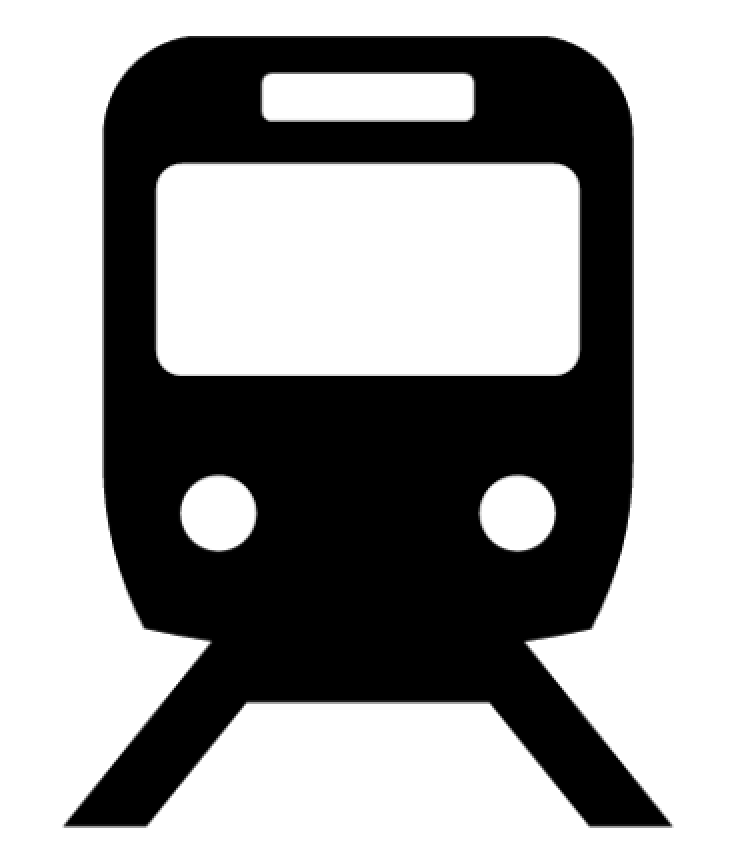Sorry - posted then promptly forgot all about it

Thanks for the info. I've attached my notification settings - look ok? - and I can see that this thread is at the top of my Current Topic Notifications list.
I have a number of (
MTUG» ) emails from Graham in my gmail folders; I don't think it has a problem with that address. But I'll add a 'never send to spam' filter for it.
I will have a look later ... but in turn it may not be today as I have five times appointments / meetings
There is a difference between how I send emails on things like MTUG and how the server sends email.
Mine come from my laptop via an email service to which I regularly log in. It knows I am a human with all sorts of checks in place and provided I continue to pass those checks I'm OK; it's the same for outgoing emails from services like - yes - your gmail (and btinternet and so on) accounts and done for you by those services.
Coffee Shop automated emails do not have the same human checks nor can we easily have them piggy-back on either my normal account nor on gmail of something else and that means we are not under their protective and very carefully set up and maintained umbrella. We need to / could / perhaps set up an umbrella ourselves so that outgoing emails from us appear to be / are dry - but that is in amongst lots of spammers using servers we need to be better than them and prove we are not a spammer. There are potential routes but it ain't easy. I am very much aware of the issue though not as knwledgable as 000s of other who include the spammers.