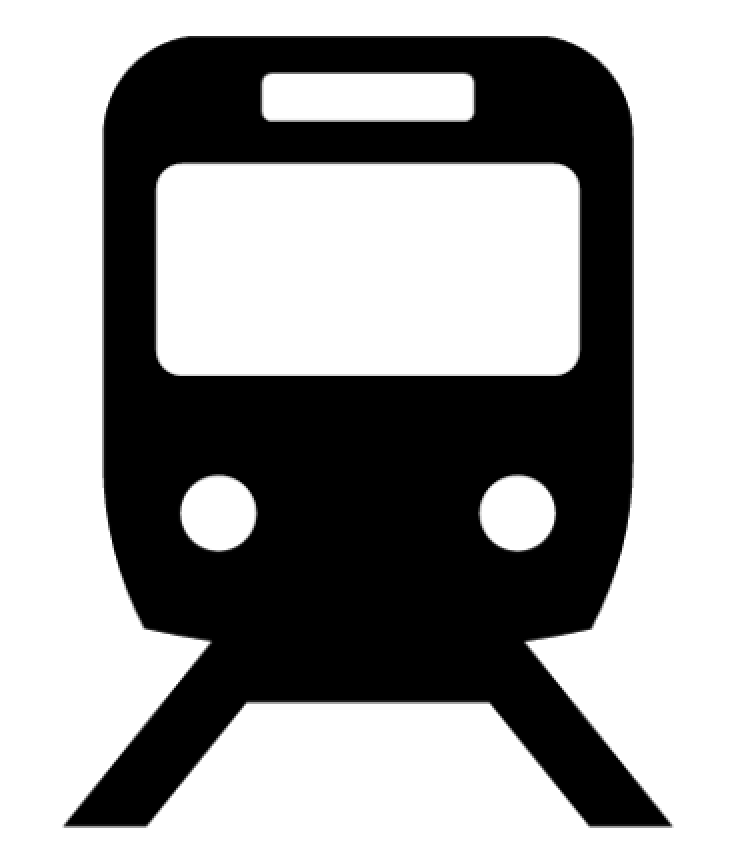|
Rostock0
|
 |
« on: March 31, 2022, 16:58:07 » |
|
I have a few tickets stored on the GWR▸ app. Every now and then I go to check the app to see what tickets I have so I know what city I'm going to be in when. But regularly when I do this the app says "sorry can't connect" and is unable to display my tickets. I think this is a problem with the GWR server as opposed to my phone, so I'm just wondering what's going to happen on the inevitable occasion when I roll up to the ticket barriers and say "Look, I've bought a ticket but your system won't show it for me". Will I be able to get on the train? Has anyone had this happen to them, please?
|
|
|
|
|
 Logged
Logged
|
|
|
|
|
ChrisB
|
 |
« Reply #1 on: March 31, 2022, 17:28:40 » |
|
Hook out from your emails the confirmation of purchases, and *always* travel with the relevant one(s). At least then you can prove you purchased it/them & It's down to the TOC▸ to make arrangements to accept.
|
|
|
|
|
 Logged
Logged
|
|
|
|
|
Ralph Ayres
|
 |
« Reply #2 on: March 31, 2022, 18:40:11 » |
|
It does seem unwise that the system needs to be online at all times. I would have expected it to download your tickets to the phone itself, and even the checking equipment used by staff (rather than hard-wired gates/readers) to be able to run off a recent snapshot if it can't get online as will sometimes be the case in tunnels or more remote areas.
|
|
|
|
|
 Logged
Logged
|
|
|
|
|
ChrisB
|
 |
« Reply #3 on: March 31, 2022, 20:40:29 » |
|
Indeed, or an area like the North Cotswolds where reception is at best bmvery patchy/minimal! Many a guard has hiven up waiting for my app….
Bit it’s a fraud prevention measure to stop you reusing (even same day, yes, I know!), so has to refresh to remove used tickets.
Even worse, it removes tickets at or around the finish time of your journey with Advances, so you have to search the used tickets in order to use the finished ticket iat the barriers even if you are a few minutes late!!!
|
|
|
|
|
 Logged
Logged
|
|
|
|
|
Surrey 455
|
 |
« Reply #4 on: March 31, 2022, 20:44:42 » |
|
As Chris says, you will got a confirmation email from GWR▸ . That email will also contain a PDF attachment of your ticket in the same Aztec? code format as on the app. So if you can't get the GWR app to show your ticket then open your email on your phone and open that PDF instead. It will work at the scanner on the gateline. You can probably also make the aztec code bigger so it's easier to read on the scanner.
|
|
|
|
|
 Logged
Logged
|
|
|
|
|
eightf48544
|
 |
« Reply #5 on: April 01, 2022, 10:06:23 » |
|
Never Trust Electronics
|
|
|
|
|
 Logged
Logged
|
|
|
|
|
TaplowGreen
|
 |
« Reply #6 on: April 01, 2022, 10:13:06 » |
|
Never Trust Electronics
This is why I always print tickets at the station. |
|
|
|
|
 Logged
Logged
|
|
|
|
|
paul7575
|
 |
« Reply #7 on: April 01, 2022, 13:56:27 » |
|
I’m no expert in this subject, but isn’t there still a bit of confusion about e-tickets and m-tickets? AIUI▸ with the former you can also use a printed or onscreen version of your pdf emailed ticket, but the latter only work within an App, and cannot be used when offline, and cannot be printed either?
I also read elsewhere that m-tickets are no longer preferred and should be disappearing soon?
Paul
|
|
|
|
|
 Logged
Logged
|
|
|
|
|
ChrisB
|
 |
« Reply #8 on: April 01, 2022, 14:59:06 » |
|
That is rxactly why m-tickets are being phased out, I understand.
And also exactly why I suggested carrying the email receipt you got when purchasing these tickets, either on your phone or printed out (in case your phone is flat, which is your fault & not acceptable excuse)
|
|
|
|
|
 Logged
Logged
|
|
|
|
|