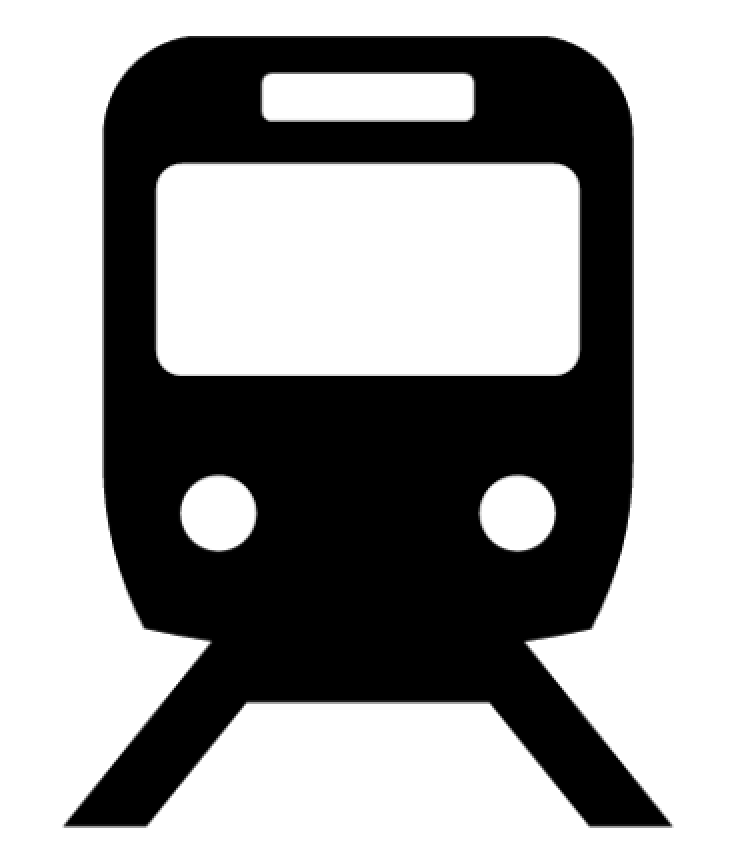* Long and Technical Post Alert *They block VPN services BB. There is one way around it which is perfectly "legal" however it is using OpenVPN and requires very specific configuration on the server you're setting up. However this still may be susceptible to being blocked.
They also block media streaming services such as YouTube and Grooveshark. The latter being a music streaming service and can in theory run at 64KB/s
I'm not 100% sure how the differential works between First and Standard Class. I believe it is to do with the MAC Address of the associated access point you're using. I joined my Mobile Phone to the
XC▸ WiFi in First Class (Free) and found it worked reasonably well for e-mails. But some of my Apps didn't work. I went to the toilet during the journey and had to use a toilet in coach F as the others were all broken

Whilst queuing I noticed I was still receiving e-mails. However that may have been the secondary 3G signal. It appeared my phone was still connected to WiFi however.
The system in my eyes is open to abuse if you know exactly what you're doing. There is nothing stopping you sitting in Standard Class next to a First Class carriage and forcing association with an Access Point in First Class. That does require a very specific piece of software and skill set to do, of which for obvious reasons I won't post here!
Personally I have used various
TOC▸ WiFi Services and have always argued in detail on this forum that it should be provided, however my views now as technology has evolved have changed considerably. Personally even if WiFi is available, I tend to use my own 3G built-in modem in my laptop. No restrictions in terms of VPN and although I have had alot of problems with Three Mobile customer service lately, I cannot fault the coverage when it works.
I am also not sharing a small handful of 3G modems with an 8, 9 or 11 carriage train. I am using my own which is shared with, err, no-one. (Unless Ladyfriend trout and/or coolsecretspy are leeching off my laptop...

) Of course I am sharing a mast with hundreds of others. But not say 20 laptops/cell phones on 1 connection.
Just to give you an idea of a typical journey between Bath Spa and Frome. Drops out normally in 2 places in the 40 minute journey. 1 place just after Avoncliff where it drops for any network. The other being the Bradford Tunnel. There are places where it can occasionally drop out. But if reading posts say on the Coffeeshop, chances are I won't notice it.
Also using the Three Mobile on the same journey, I have successfully managed to use Remote Desktop Connection to do administration on servers. Drops out and lags occasionally, but it is more than usable

BB if you want my advice, invest in a built in 3G Modem and whack a SIM Card inside and use Windows 8. Windows 8 keeps a consistent connection and when it drops and then finds the signal again, automatically reconnects. If using OpenVPN or Hamachi that'll automatically reconnect too! Alot of people have frowned upon Windows 8, it takes a while to get used to but personally I have found it brilliant.
Also next time you use Virgin Trains WiFi, take a look at Terms and Conditions of use. They set a fair usage limit of 40MB (Yes, fourty!) and also state several rules which are actually unenforceable based on their wording.
As an aside, I have used McDonalds Free WiFi before which has an awful content filtering system provided by Mumsnet. The insane thing about it is I was unable to read an article about Train WiFi nor access a PDF document on OfCOM's website.
Just for a laugh I visited thepiratebay. It let me onto that straight away without a problem




OpenVPN when set in certain ways will completely bypass those restrictions though... In fact in Subway in Bridgewater which blocked access to Facebook, I was using my VPN to do some work and of course checked my Facebook in a spare 5 minutes. The staff were less than impressed that I had overridden their restriction and demanded to know what I had done so they could "report me" Unknowing it was blocked as I was using that very VPN connection to do some work on my at the time employers server, I told a white lie to save an argument and stated I was tethered through my phone...



Fortunately the staff member took the bait

Mods if you feel my post is touching on the rules and good nature of the forum, please move to FP or let me know if you want me to edit/remove anything.